Ticket Management System
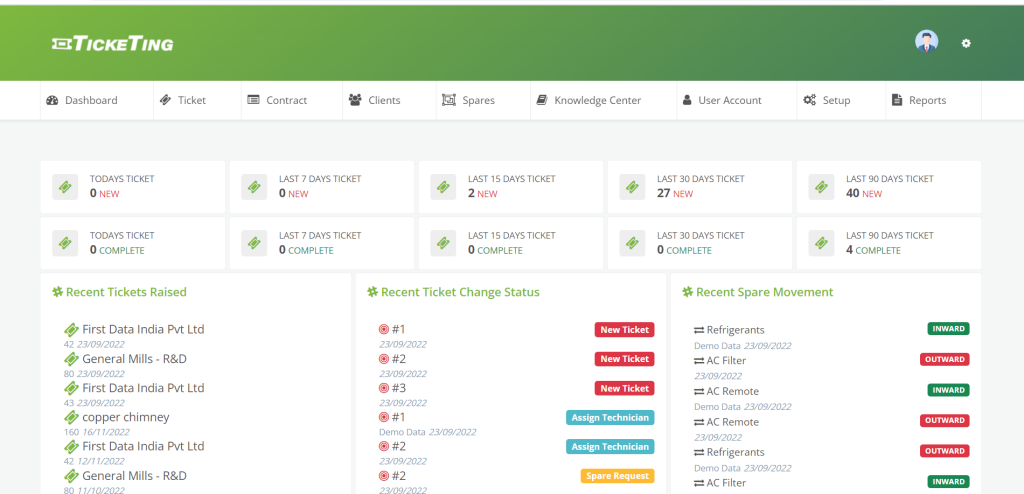
Ticketing Software Solutions
Your support team is constantly under pressure to provide quick and competent help to customers no matter how they contact you. Your business can provide consistent and excellent customer service by equipping service representatives with the right technology and tools. A good ticketing system allows you and your team collect, track and respond to customer requests in one place. This allows your team to provide the best possible customer service every time.
To make it easier to handle support requests, there are many ticketing solutions and tools on the market. It can be difficult to choose the right ticketing tool for your company due to the many features offered by each one. This comprehensive guide will help you choose the right service ticketing system for your business.
Accessible Multi Devices
Ticketing software is a responsive design that is open on all devices like mobile, tablet & laptop. Responsive web design became more important as users of mobile devices came to account for field engineer and can capturing the image of completing calls.
Manage Tickets
Maintaining customer service support manually would take time and effort to regulate. Ticketing Software is necessary for service management. It manages the tracking data of customer service and spare usage and planning. Ticket Software can manage multiple clients with multiple locations with transparent tracking status—performance of resources with better experience customers.
SLA Management
Online ticketing systems allow you to standardize support across your team by using service level agreements (SLAs). SLA policies can be used to define service delivery expectations, such as the time that technicians must respond to and resolve tickets. Software will remind technicians about unresolved tickets and can even set escalation rules to notify managers when SLAs are not fulfilled.
Client Management
Client management translates into a more effective work environment and the ability to improve the final outcome of a call assignment. The ticketing system can manage multi locations/branches with contact details. Clients have messages and mail while tickets are assigned.
Contract Management
Manage the service agreement client-wise with clear information on the service type and assets type. Audit of assets based on locations, models, serial numbers, and contact details. Service maintenance accordingly to asset support durations and asset type.
On Call Basis
The software has facilities on-call basis without going AMC (Annual Maintenance Contract). Also, asset and location details can be captured for data purposes. The ticket can be raised, and track the service.
Vendor Management
Maintaining the database of a spare supplier with complete contact information and spare purchase details. Service ticketing software helps to monitor the spare buying and vendor-wise details.
Spare Management
Spare database management of spare usage in service delivery with complete spare details like models, part numbers, brands, and prices. Threshold quantity can be maintained where the service level spare requirement is allotted.
Spare Consumption
Service ticketing Software lets the data of spare consumption and usage to service provided to clients. A report gives the client-wise spare consumption and history of the instrument/device.
Knowledge Center
Ticketing software has features for storing faqs, processes, tips & suggestions. You can keep a database of knowledge-based info such that the agent can refer to the details and guild the customers. It has features to search for a keyword and can give the best suggestions to support the customer.
Team Role
User account bases roles can be assigned to the team members, such as co-ordinator role, floor manager, operation manager role, technician role, etc. The role can be assigned to users. The user has reporting levels based on roles.
Ticket Reporting System
The ticket process hierarchy can be customized accordingly to the company process policy. Each ticket process can be assigned to a user level and option for processing the tasks. User-based ticket assigned and marking the indication colors. Reports on current ticket status and ticket completed.
Reports & Dashboard
The dashboard reports have stats on ticket history, like new tickets and completed tickets based on days. Live data of ticket-assigned spare movements and ticket history.
SMS Integration
Ticketing Software has integrated features of SMS for notifying alerts of ticket status to customer and ticket assign notifying.
WhatsApp Integration
Ticketing Software has integrated features of Whatsapp for notifying alerts of ticket status to customer and ticket assign notifying.

